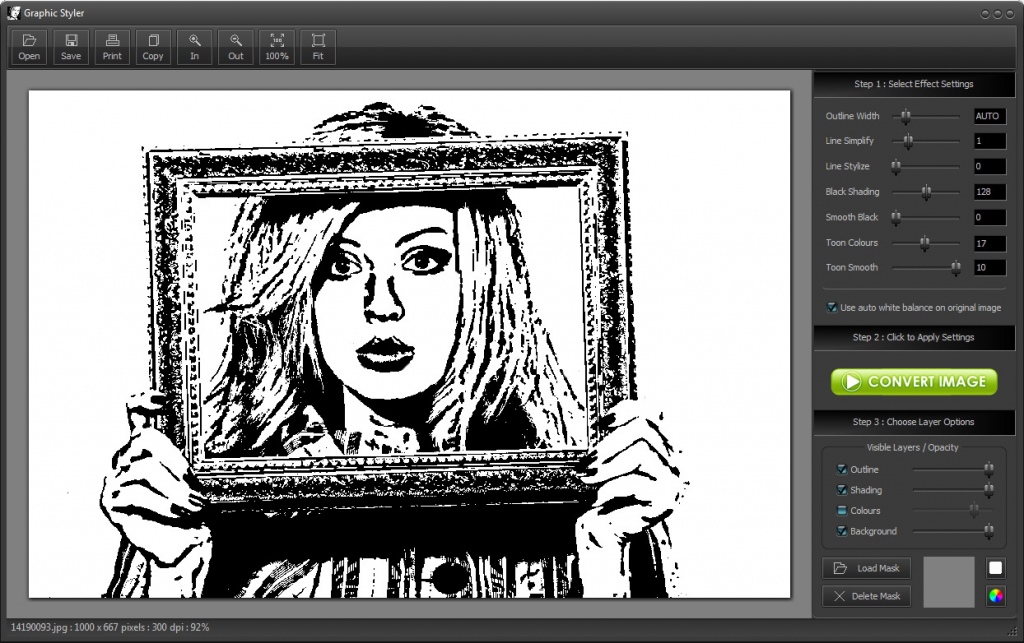Graphic Styler 1.1
Free Trial Version
Publisher Description
Convert your photos and renders into artistic illustrations with this easy to use graphics software!
This application will create outline, shading and toon colour layers, which you can mix and match to achieve a range of effects. Use the toon layer by itself for limited colour 'poster print' or 'pop art' effects. Select the outline and shading layers to recreate a similar style of B&W interior artwork from the old pulp magazines. Or try blending all the layers in different combinations to create other interesting styles.
Graphic Styler is very fast and easy to use. Just click on the 'Open' button and choose a suitable photograph or 3D rendered image, then choose the initial settings you want to use. click the 'Convert Image' button and watch the app automatically do the hard work for you! You can also change the visible layers and opacity settings after conversion, to create a variety of style variations.
Quickly add edge/border effects by loading a layer mask (20 sample masks are included, but you can use any of your own images if you prefer).
You can save your final image in numerous formats, copy the image to clipboard for pasting into other applications, or print directly to your inkjet or laser printer.
This application is ideal for comic-book artists or anyone wanting to create a more artistic 'graphic' style for their images. Priced at only $9.95 this is a must-have addition to your digital toolkit!
About Graphic Styler
Graphic Styler is a free trial software published in the Editors list of programs, part of Graphic Apps.
This Editors program is available in English. It was last updated on 22 April, 2024. Graphic Styler is compatible with the following operating systems: Windows.
The company that develops Graphic Styler is Cybia. The latest version released by its developer is 1.1. This version was rated by 5 users of our site and has an average rating of 4.0.
The download we have available for Graphic Styler has a file size of 4.19 MB. Just click the green Download button above to start the downloading process. The program is listed on our website since 2012-07-02 and was downloaded 344 times. We have already checked if the download link is safe, however for your own protection we recommend that you scan the downloaded software with your antivirus. Your antivirus may detect the Graphic Styler as malware if the download link is broken.
How to install Graphic Styler on your Windows device:
- Click on the Download button on our website. This will start the download from the website of the developer.
- Once the Graphic Styler is downloaded click on it to start the setup process (assuming you are on a desktop computer).
- When the installation is finished you should be able to see and run the program.